How Small Businesses Benefit From IT Support
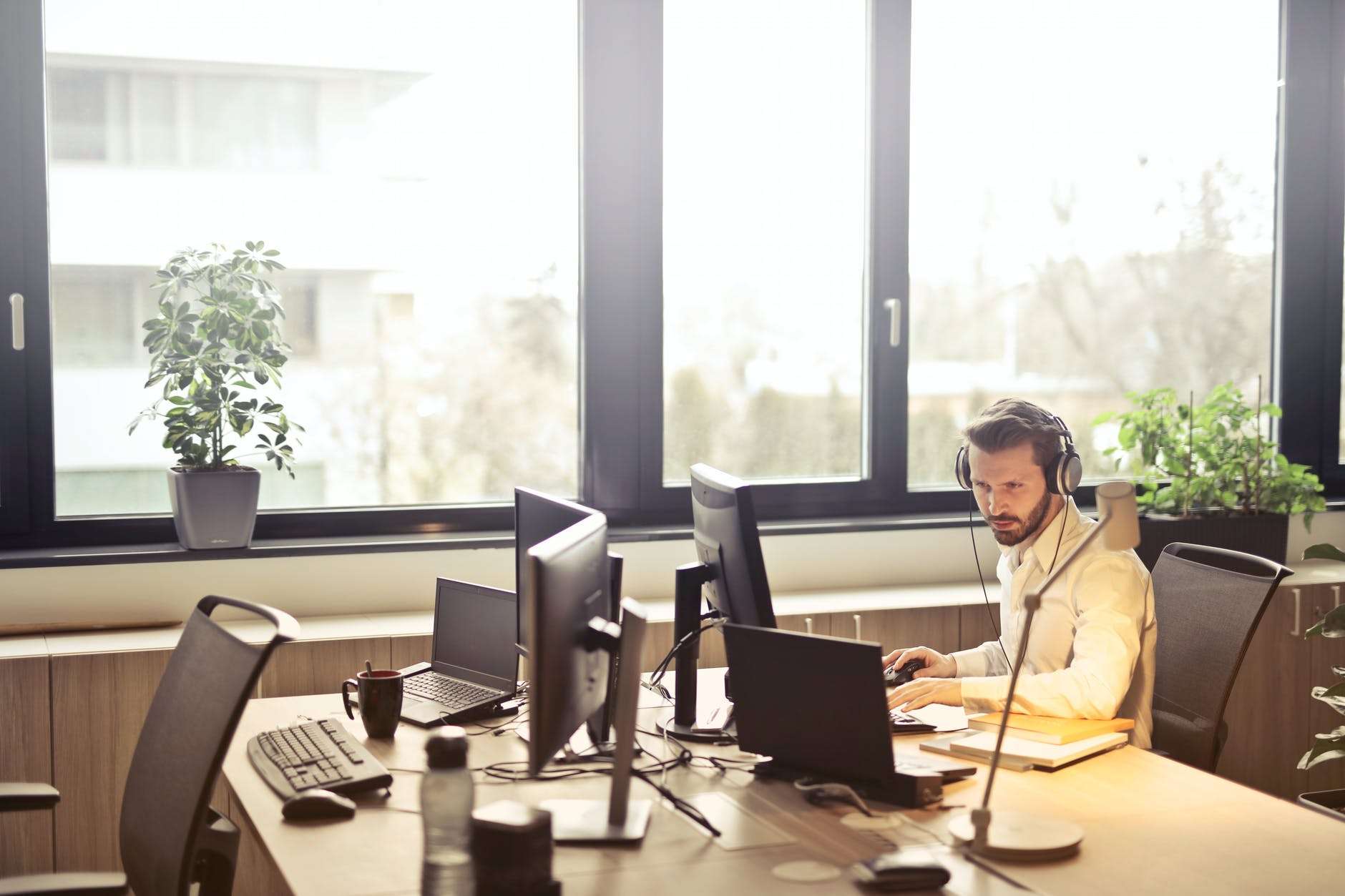
In a growing technology world, small businesses have to keep up with the latest technology just like big businesses do. This means that finding a good IT support company is at the top of the list. Below we will discuss seven ways that small businesses can benefit from IT support.
Ways Small Businesses Benefit From IT Support
Small businesses will face a lot of financial responsibilities while trying to grow their businesses. One of the biggest of those is information technology support.
Saves Money in IT Overhead
Companies spend a lot of money on hiring a full-time IT specialist. By outsourcing, they will save money on interviews, hiring costs, benefits such as healthcare and vacation/holiday pay, and office space.
Saves on IT Equipment Costs
Equipment costs can also be saved. These costs include, but are not limited to, a desk, computer, telephone, and office supplies. Outsourcing will save the business several thousands of dollars in this area alone.
IT Projects Completed in Shorter Time
Outsourcing to an IT support provider gets the job done in a quicker time frame and accurately. They work diligently to ensure that they finish the job ahead of time because of the tools and resources they have.
Expert Quality of IT Work
An IT support provider brings the small business the highest level of service from experts that are trained in the latest technology. They have the best and most up to date equipment and technology to resolve the problems and issues that arise.
Round the Clock IT Support
When using an IT support provider, you get the option of having them monitor the system and network your company uses twenty-four hours a day, seven days a week. When you hire a full-time specialist, you have someone who works just a normal workday of 9 a.m. to 5 p.m. Monitoring of the system allows you to focus on growing your business. A few of these things are by reducing the time that the system is down, adhering to cybersecurity regulations, and faster resolution.
Only Pay for the Task Completed
Businesses can save thousands of dollars by not having to pay a full-time IT provider salary. This allows them to only have to pay for services rendered and not have to pay someone to be on staff for forty hours a week, when they may not even need someone ten hours a week.
More Time to Focus on Company Growth
Small businesses can now focus on other activities that increase revenue to the company. These include but are not limited to, marketing initiatives, expanding the customer base, increasing sales, better customer service, and advertising.
Choosing An IT Provider
There are a few things that you should look at when hiring an IT support provider. They include:
- A minimum of 5 to 10 years of experience in IT support

- A portfolio of completed projects
- Commitment to meeting deadlines
- State-of-the-art technology
- 24/7 Support
How to Send Large Files to Support
There are several ways of how companies can send large files. They are:
- User Datagram Protocol (UDP) Solutions is simplified transmissions with very little risk of losing data. By adding the software controlling it, UDP solutions are able to override the default behavior of the internet. This allows the files to send as fast as your internet connection will allow it to send.
- Clouds, and not the clouds in the sky! Cloud storage can be a great alternative to sending large videos. Clouds can allow you to store large videos and files and allow others to download them by giving them permission. Cloud sharing is also very affordable. The biggest issue with these Clouds is 20 GB or greater will be ten times slower than the above UDP or accelerated cloud options.
- Accelerated Clouds allows content by producers, publishers, or other organizations to rapidly deliver the content to the intended receivers that ensure a quick delivery. Companies will typically see a surge in user productivity after implementing cloud acceleration. This is caused by intelligent routing that has the best possible connectivity to applications, data centers, or between offices twenty-four hours, seven days a week. The bottom line is that faster downloading and uploading of files, as well as uninterrupted access to cloud applications, can vastly improve employee efficiency and enhance your customers’ online experience.















Leave a Reply